
Subscribe to our newsletter!
We don't spam. You will only receive relevant and important tips for you and your business.
Unsubscribe anytime.
Hashtags are one of the most effective ways to expand your reach and engagement on social media. Whether you’re on Instagram, LinkedIn, X (formerly Twitter), Facebook, YouTube, or Pinterest, a smart hashtag strategy can help you get discovered, grow your following, and connect with your target audience.

A hashtag is a word or phrase preceded by the # symbol. It helps categorize content and makes it searchable across platforms. When used properly, hashtags allow your content to appear in feeds of users who don’t follow you directly—making it a powerful tool for visibility and growth.
Hashtags started gaining traction in 2007 during conversations about the San Diego wildfires.
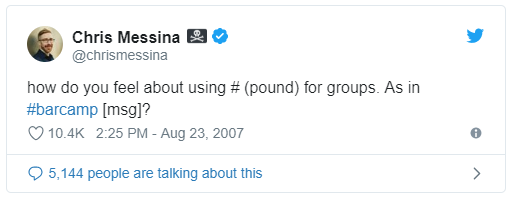
By 2009, Twitter began hyperlinking them, allowing users to follow hashtag streams. Today, hashtags are deeply embedded in how we interact and discover content online.
Social media moves fast. Every second, thousands of posts go live—and it’s easy to get lost in the noise. Hashtags help your content rise above the clutter by signaling what your post is about and who it’s for.
Used strategically, hashtags can:
However, effective hashtagging isn’t just about adding #everything to every post. It requires research, strategy, and consistency.
Instagram remains one of the most hashtag-friendly platforms. Hashtags can appear in captions, comments, stories, bios, and Reels.
Types of Instagram Hashtags:
Best Practices:
Pro Tip: Instagram allows users to follow hashtags, so your content can show up in their feed even if they don’t follow you.
X is where hashtags were born. They’re used to join conversations, follow news, and track events in real time.
Best Practices:
Pro Tip: Keep an eye on the "Trending" sidebar to tap into current topics.
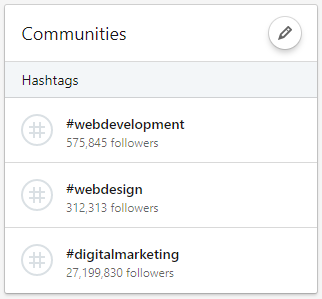
Best Practices:
Special Note: You can also add up to 20 specialties (now called "Specialisms") on your company profile to improve visibility in LinkedIn search.
Facebook supports hashtags, but they function a bit differently due to privacy settings.
Best Practices:
Pro Tip: Even with hashtags, Facebook still honors post privacy settings.
Many brands use hashtags on Facebook as a way to keep an eye on trends. Businesses want to know what trends their followers are talking about, and tracking hashtags is a method of social listening. A few types of hashtags a brand may use on Facebook include branded hashtags, popular/community hashtags, and topical content.
Topical content is timely and relevant content that relates to something current. For example, #NationalSelfieDay occurs on June 21, and will most likely only be highly searched that day. These types of posts can receive high engagement in the moment, but most likely won’t be relevant the next day.
Facebook also has different privacy guidelines than other platforms. While using hashtags make your content visible to everyone on other networks, Facebook still upholds your privacy settings even when you use a hashtag. If your posts are set to Private (Friends Only), then even your posts with hashtags can still only be seen by users on your Friends list.

While hashtags are always hyperlinked on other platforms, you can only click and search hashtags that are in a Pin’s description. Hashtags in account descriptions, board titles or board descriptions are not clickable.
Hashtag search results are shown chronologically on Pinterest. Searches can also return non-tagged results. The Pinterest Algorithm will match content based on keywords, and not whether the content has a hashtag or not.
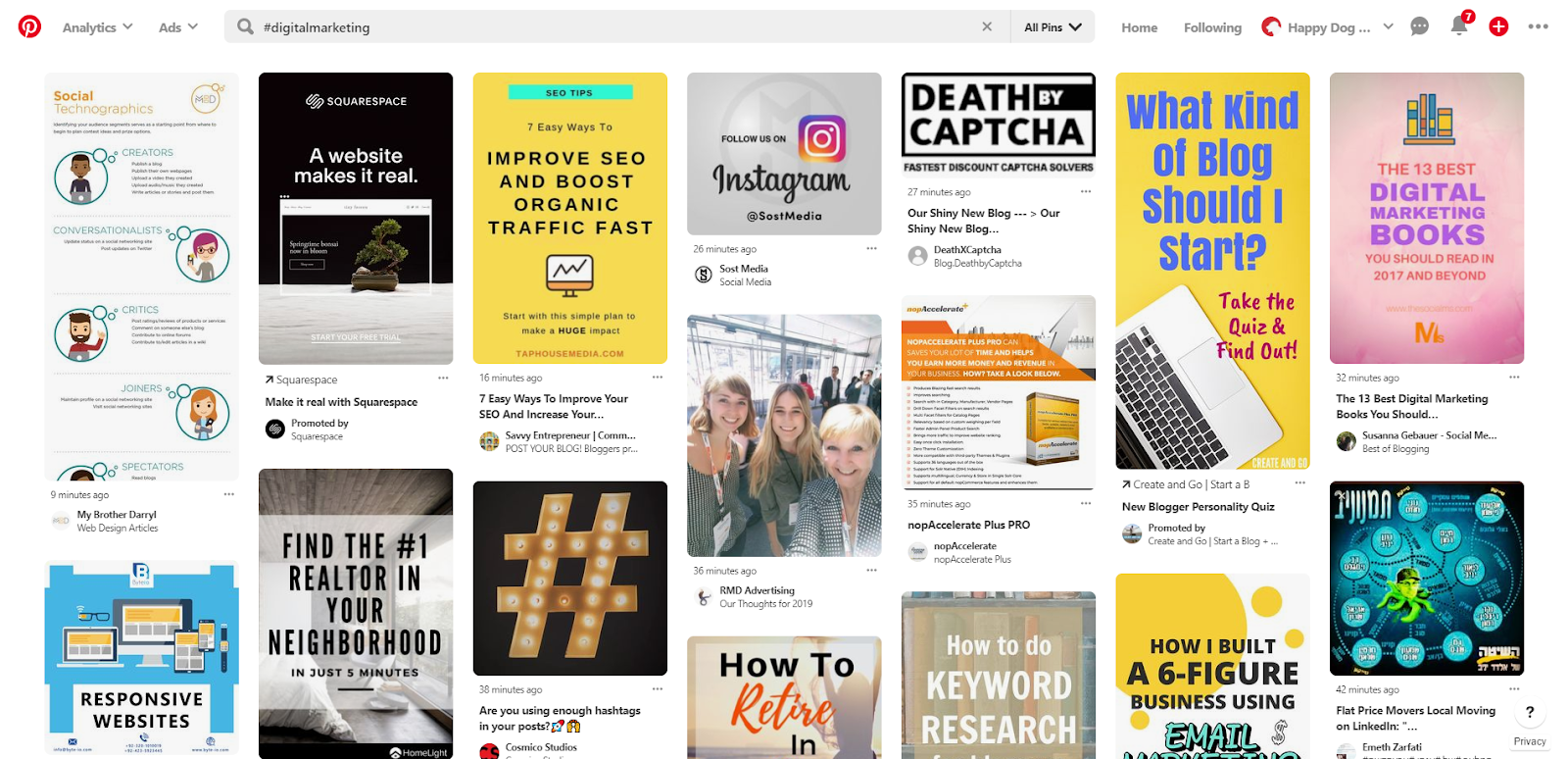
Pinterest’s mission is to help people discover and try new things. You should keep this in mind when adding hashtags to your content.
Best Practices:
YouTube is currently the largest video platform and one of the highest-earning websites. The platform recently released a feature that allows users to search for videos using hashtags. To add hashtags to a YouTube video, you just need to add them to the video’s description. You can add up to 60 hashtags to a video. However, only the top three hashtags will appear above the video after uploading and it is recommended to aim for 3-5 hashtags for most effective results.
Best Practices:
Pro Tip: Avoid using misleading or unrelated hashtags, as this can trigger penalties from YouTube.
Find out what hashtags your competitors are using to determine what provides the most engagement. You can also research which hashtags influencers in your industry are using.
Here are a few resources you can use to discover what hashtags are trending:
Keyword Tool helps find trending hashtags using the platforms autocomplete feature.
RiteTag gives you hashtag suggestions based on real-time engagement. This tool offers suggestions for text and images, groups hashtags for comparison, and allows scheduling on different media platforms.
Hashtag Expert uses algorithms to find trending hashtags.
Social media hashtags aren’t just a trend—they’re a key to organic growth, community engagement, and brand visibility. When used thoughtfully, they bridge the gap between you and the audience you want to reach.
Whether you’re building a brand, launching a product, or joining a movement, the right hashtag strategy helps you get there faster.
Start experimenting, stay consistent, and remember: it’s not about using more hashtags—it’s about using the right ones.