
Subscribe to our newsletter!
We don't spam. You will only receive relevant and important tips for you and your business.
Unsubscribe anytime.
By Ryan Boog
Google Ads is a system that allows marketers to get products and services in front of audiences when they search or use any Google-affiliated site. Through a bidding process, these short text ads will appear based on pre-selected key phrases and provide a URL link to a website or specific web page. More businesses are using Google Ads, but it may not be a wise decision. We'll explain the "how" and "why" so you can better understand Google Ads.

This may sound controversial, but it seems like Google is trying to make things easy for beginners. They want beginners to feel confident enough to spend their own money. In reality, you really shouldn't touch Google Ads unless you know all of the options and some advanced digital marketing knowledge.
How Google Helps Beginners:
Google is holding your hand through the whole process.
They are baiting the new Google Ads user into feeling comfortable and accomplished with this new tool. However, in reality, there are many, many details that are left untouched and that can lead to and underwhelming campaign performance.
Google Ads campaigns require a lot of thought and expertise. It's easy to find poor ads. Here are some companies with some big-time mistakes.
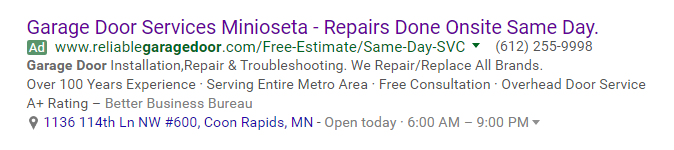
Mistake: Minioseta? Have you ever been to Minioseta? Me neither.
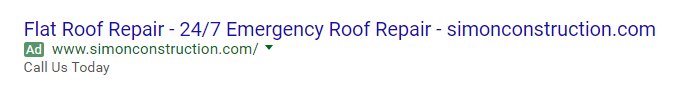 fhttp
Mistake: No part of this ad is optimized. The only thing this company has is “Call Us Today”. This ad is missing out on explaining their services, qualifications, and offers. There is a lot of information that can be added (as seen in that poorly titled ad above).
fhttp
Mistake: No part of this ad is optimized. The only thing this company has is “Call Us Today”. This ad is missing out on explaining their services, qualifications, and offers. There is a lot of information that can be added (as seen in that poorly titled ad above).
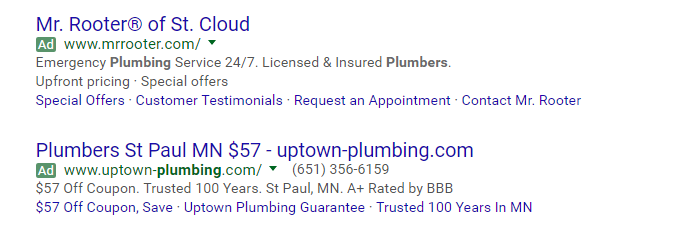
Mistakes: The top ad needs an expanded title and capitalized callouts. The second ad has their $57 offer listed twice--once as a callout and once as a site link. They are wasting prime ad real estate with duplicate information.
Here's an example of a decent ad:

More and more businesses are jumping on the online advertising bandwagon. But beware, setting up and using Google Ads for your business is not as easy as it seems.
Need help with Google Ads?