
Subscribe to our newsletter!
We don't spam. You will only receive relevant and important tips for you and your business.
Unsubscribe anytime.

A Google Ads bid strategy determines how Google sets or adjusts your bids in auctions, directly affecting cost, visibility, and results like leads or sales. Choosing the wrong strategy can waste budget or stall growth, while the right one aligns spend with business goals such as lead volume, efficiency, or scale.
Bid strategies decide:
For small businesses, bidding strategy choice often matters more than keywords or ad copy because it controls how your budget is spent.
Manual bidding lets you set bids yourself for each keyword, while automated bidding lets Google adjust bids in real time based on signals like device, location, and user behavior. Manual offers control; automated offers efficiency, but only when enough data exists.
Automated bidding uses Google AI to set bids for your ads based on that ad's likelihood to result in a click or conversion. Automated bidding is a great choise if you're looking to increase:
This strategy let's advertisers set a goal impression share percentatge in the same way you set a target CPA for that bidding strategy. There are three placement options with Target Impression Share:
Each placement will tell the algorithm different things about your preferences and then adjust your bids accordingly.
Viewable CPM (vCPM) is a Display-only bid strategy and refers to the cost per thousand viewable impressions. An ad is counted as viewable when 50% of the ad shows on the screen for one second or longer for Display ads, and two seconds or longer for video ads.
This strategy is great for expanding brand coverage and getting your message in front of a large group of people.
Cost Per View is only available for video ads. With this strategy a campaign-level bid limit is set that implies the maximum you’re willing to pay for each view or interaction with your video (whichever comes first).
CPV is a great strategy for a hyper-focused campaign in competitive industries.
Maximize Clicks aims to get as many clicks as possible within your daily budget, without regard to lead quality or conversion likelihood.
Use when
Avoid when
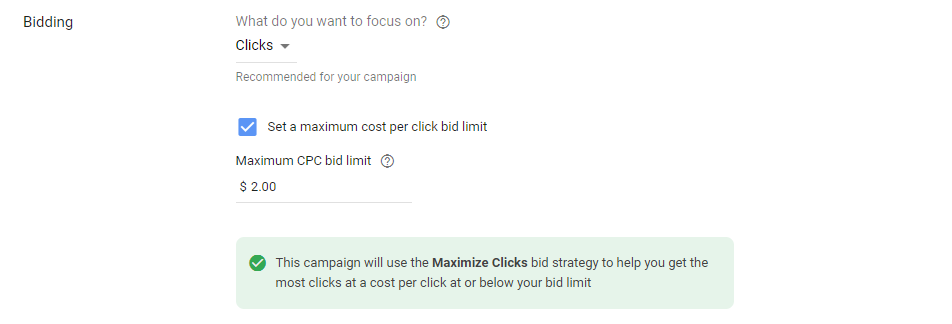
Smart Bidding is a subset of automated bid strategies that optimize for conversions or conversion value. Smart Bidding is not the same thing as Automated Bidding.
Smart Bidding refers to the strategies that use "auction-time bidding," which means they use machine learning to optimize for conversion or conversion value in every auction.
According to Google, Smart Bidding has three key benefits:
Smart Bidding strategies include:
Target CPA tells Google to aim for conversions at an average cost you define, balancing volume and efficiency.
With this method, Google Ads will automatically set your bids based on the price you’re willing to spend on acquiring one customer.
When determining your target CPA, your goal is to profit. For example, if you sell a product for $20, you don’t want to set your target CPA at $20. Instead, you may set your target CPA at $5, or an amount that allows you to make a sale without losing money.
Best for
Common mistake
To help improve your performance, Google adjusts bids using real-time signals like device, browser, location, time of day, and more.
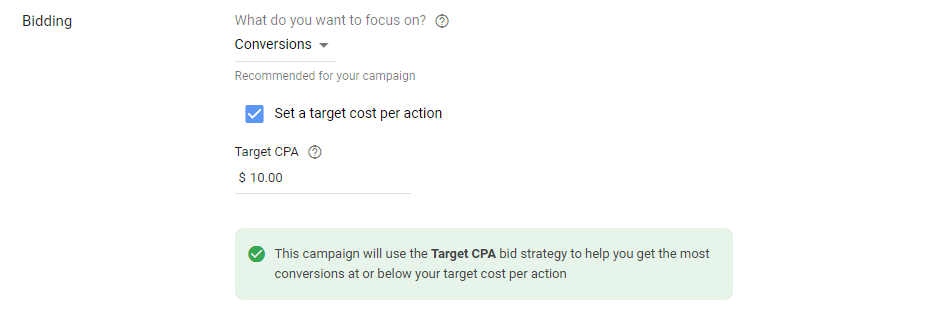
Target ROAS instructs Google to prioritize conversions that meet a specific revenue-to-cost ratio.
This bid strategy requires some math. To determine your ROAS, divide the amount you want to generate from ads by the amount you’re willing to spend and multiply this number by 100.
Sales ÷ ad spend x 100% = Target ROAS
Say you want to generate $50 for every $10 spent on your Google Ads campaign:
$50 in sales from campaign ÷ $10 ad spend x 100% = 500% target ROAS
Requirements
According to Google Ads documentation, Target ROAS performs best once a campaign has a meaningful volume of value-based conversions.
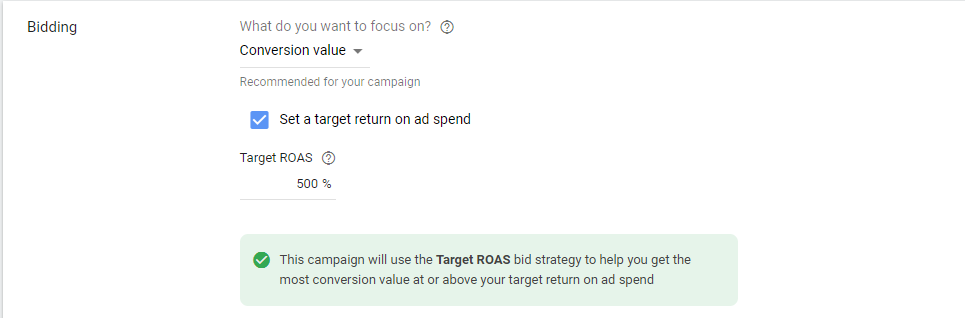
Maximize Conversions focuses spend on users most likely to convert, based on Google’s historical and real-time data.
Requirements
Risk
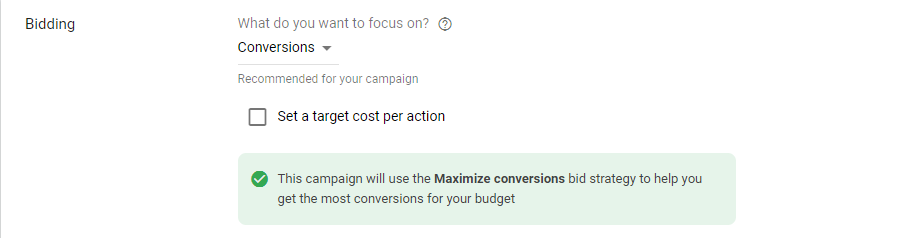
Enhanced CPC allows Google to raise or lower manual bids slightly based on conversion likelihood.
If a search is too competitive and CPCs are high, Google will lower your bid due to decreased chances of converting. On the other hand, if it’s a likely sale, Google will increase the bid. Bids will try to be averaged out at your max cost-per-click settings.
Manual CPC gives advertisers direct control over keyword bids without automated adjustment.
While this strategy gives you complete control over your account, with it comes more time spent monitoring costs and adjusting bids.
You can also combine Manual CPC with Enhanced CPC bidding:
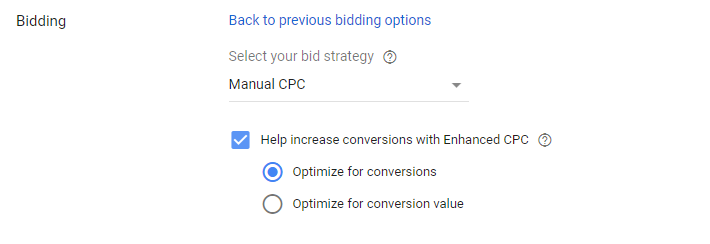
Doing this will still let you manually control budgets but allow Google to adjust bids based on the likelihood of converting.
Most bidding failures come from misalignment between goals, data, and strategy—not from the strategy itself.
Frequent issues include:
The right bid strategy depends on conversion volume, budget stability, and business goals; not on whether a strategy is labeled “advanced.”
General guidance
If none of these conditions fit cleanly, testing with guardrails is often better than full automation.
Google Ads bidding strategies are not set-and-forget tools. They require alignment between goals, data quality, and budget reality. For many small businesses, simpler strategies outperform advanced automation until enough data exists.
If you’re unsure whether your current bidding approach matches your goals or data, a structured review is often more effective than switching strategies blindly.
Need help deciding on a bid strategy?