
Subscribe to our newsletter!
We don't spam. You will only receive relevant and important tips for you and your business.
Unsubscribe anytime.
If you run a local service business, you’ve probably wondered: what are Google Local Services Ads, and are they worth the investment?
These ads show up at the very top of Google search results with a badge of trust, putting your business in front of people who are ready to book. But like any marketing tool, they come with both advantages and limitations. Let’s break down what they are, how they work, and whether they make sense for your business.

Google Local Services Ads (often called LSAs) are pay-per-lead ads designed for service providers. Unlike standard Google Ads, where you pay per click, LSAs only charge you when a potential customer reaches out directly through the ad.
When someone searches for a service, like “plumber near me” or “criminal defense lawyer,” LSAs appear above the regular search ads and organic listings. This prime placement, paired with Google’s business verification, makes them stand out and capture attention fast.
LSAs are available in dozens of industries such as legal, home services, health, and education. See full list here.
Google is regularly expanding this list, so if you don’t see your category yet, it may become available in the future.
To find out if your business can use LSAs, use Google's Eligibility Checker tool.
If you’re eligible, Google will guide you through creating an account. LSAs are separate from Google Search Ads. LSAs are designed for service-based businesses, appear above standard Search Ads, and use a pay-per-lead model, while Search Ads are more versatile, can be used by most businesses, and operate on a pay-per-click (PPC) basis.
The final stage in setting up your LSAs is creating your profile. Your profile will determine which jobs you’re matched to. Be honest about what services you perform as you’re agreeing to pay for any leads from your Ads.
You can also add highlights to your profile, which will serve alongside your ads. Highlight attributes and offers to distinguish yourself from others in your industry. If you upload all the required documentation, Google will (eventually) verify your business.
The Google Verified badge will display on the Local Services Ads profile, and it may dynamically appear on other surfaces where it adds consumer value.
This blue checkmark signifies that an advertiser has completed the Local Services screening and verification process in order to get the Google Verified badge.
Google Verified promotes credibility and confidence in your service.
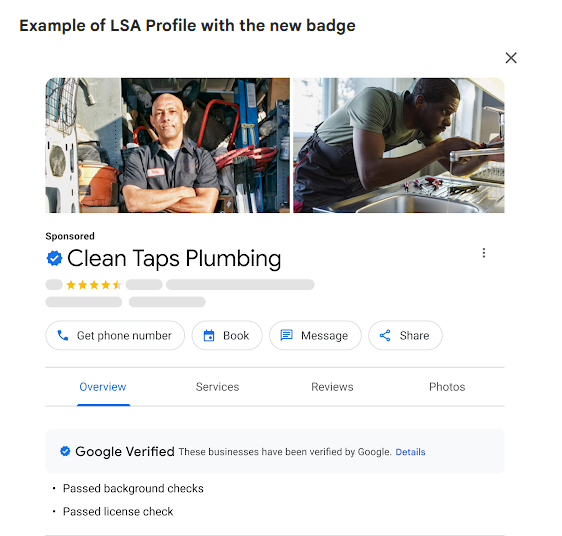
Unlike traditional pay-per-click ads, you’re charged per lead. The cost varies depending on your industry and location:
If you receive a lead that is fraudulent or a poor match, you can dispute the charge for credit.
From your profile, you can manage how much you’d like to spend by raising or lowering your weekly budget. You might go over budget some weeks if a high number of people are searching for services in your area.
Google sets a monthly spending max depending on your weekly budget. Once you've reached the max spend for the month, users will no longer see your ad until the next month begins.
When setting your budget, determine the number of leads you want per week. If you’re starting off, budget for at least 20 leads per week to get the most out of your new ads.
LSAs appear at the top of the search engine results page (SERP) which leads to increased visibility and traffic.
.png)
It is advisable to make sure your ad isn't running during times when you aren't able to answer calls. Set an ad schedule to specify whether you want your ad to run all day, during business hours, or choose custom hours.
For many local businesses, yes. LSAs offer high visibility, trust-building, and a cost structure that feels fair. If your industry is eligible and you can handle more leads, they’re often worth trying.
But success depends on your follow-up process. Fast response times and solid customer service are what turn leads into paying customers.
Ready to Start LSAs with a Proven Winner?