
Subscribe to our newsletter!
We don't spam. You will only receive relevant and important tips for you and your business.
Unsubscribe anytime.
A Google Business Profile is a free method to optimize a business SEO strategy and attract new customers. Business owners can claim their profile and update their website, hours, location and contact information.
Although it’s important for all businesses to have a Google Business Profile, it can be most beneficial for small businesses. Profiles will help to improve your local ranking, which gives you a better chance of appearing when someone searches for businesses near their location.
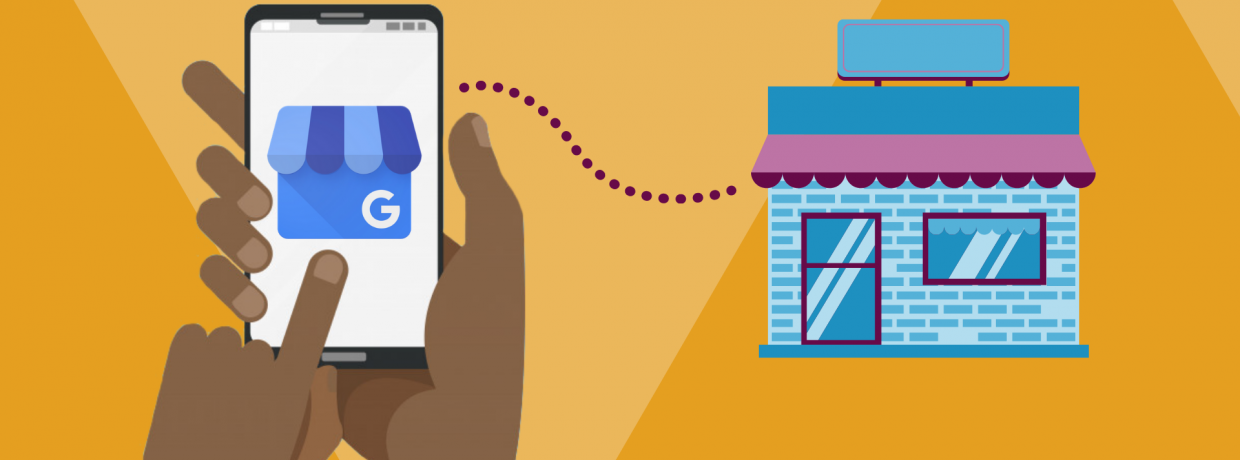
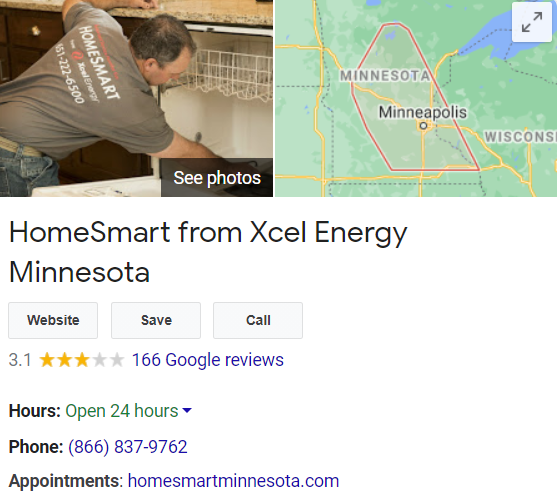
After verifying your business, there are many ways that a Google Business Profile can help to optimize your SEO strategy. We’ll start with a basic overview of what a Google Business Profile account includes.
A Google Business Profile allows owners to enter business information that will show on Google Search. The information listed includes the:
Small businesses can leverage this tool to make sure that their information available online is accurate. This will also ensure that your information is correct on any third-party apps or services that get their information from Google. Anyone can “suggest an edit” to a business profile, so it’s important to get everything right the first time.
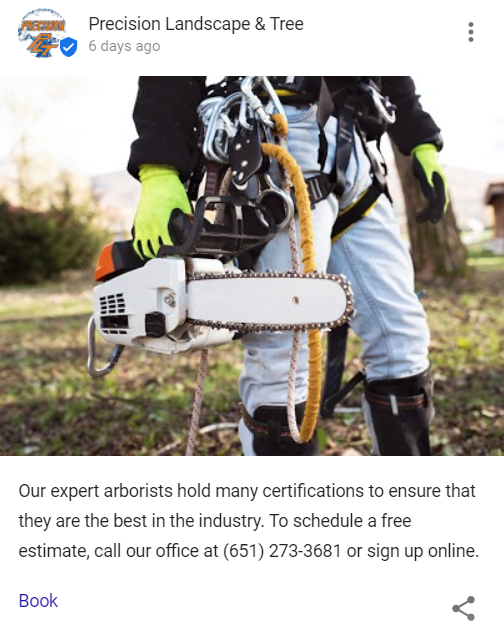
There are four post categories:
These allow small businesses to promote their products or services on Search for free. As a marketing agency, we like to link out to blog posts and share messages about our clients. A clothing store may find it helpful to post about a sale they’re having or showcase new items.
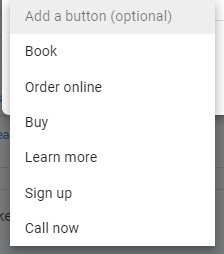
These CTA’s will guide customers either to a link you’ve provided or in the case of the Call now button, the businesses phone number.
There is no minimum character length for a Post, but it cannot exceed 1,500 characters. According to Google, the ideal length is 150-300 characters.

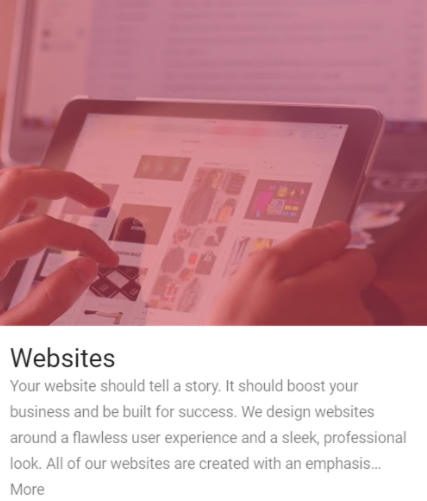
Photos must have a minimum resolution of 400px wide by 300px tall, in JPG or PNG format.
The maximum size for videos is 100 MB. Accepted file formats are AVI, MP4, MOV, FLV, WMV, MPG, M4V, MKV, M2TS, and MTS.
Insights allow you to see how people find your business online and interact with your profile.
Customers either arrive at your page through a Direct Search, a Discovery Search or a Branded Search.
Businesses can leverage this tool to determine how to update their strategy to improve visibility.
You can also view whether customers were on a mobile device or desktop when they found your business. Analyzing the devices that users found you on can help you draw insights on how to write and structure your ads and copy. When it comes to local mobile search, voice is three times more likely to be used than text. If you have a high volume of mobile searchers, it may be in your best interest to focus on long-tail keywords to optimize for voice search.
You can also see what customers did when they arrived at your profile, whether that be clicking on your website, requesting directions, calling, or messaging your business.
Photo insights tell you how many times your photos have been viewed compared with photos of other businesses and how many photos you have compared to other businesses.
If your business has enough foot traffic, you will be able to analyze popular times data. This data tells you when your business experiences the most traffic during the day. Typically, if this information is shown on your Knowledge Panel, then it will be included in Insights as well.
Search queries lend insight to the most popular terms used to find your profile. Using this information, you can create better posts and ads to incorporate these keywords.
Your business can view and directly respond to reviews on the Google Business Profile. This tool gives your business yet another touchpoint in which you can engage with customers.
Responding to bad reviews can help you as a business owner to better your practices and learn from your mistakes. Not to mention that a Harvard Business Review study found that when businesses responded to customer reviews, ratings increased.
Messaging allows direct messaging between customers and your business. You can choose to turn Messaging on or off, however, it is a free and easy tool that will create a line of communication between your business and potential customers.
Google considers customer engagement a key factor when ranking your business profile, so it is imperative that you are interacting on a regular basis. Not to mention, responding to users can help to answer any questions they may have, tell your business’s story, and attract new customers.
Messages from users will appear in the Google Busines Profile app, so you have to have the app downloaded in order to interact with this feature.
Google Business Profile allows you to upload a logo, a cover photo, and any other photos that are relevant to your business. Photos appear at the top of your profile on the Search page & users are able to view all of the uploaded photos on your page.
Photos of the outside of your business taken from different angles will help customers to better find your storefront if they plan to visit. Your logo will also aid customers so that they know what to look for when they visit your location. Photos of the inside of your business, products or services and common areas are all important to have.
While you should upload photos of your business, business owners can’t choose with photos are shown on the profile. Google uses an algorithm to decide which photos to feature in the profile. It is reported that user-generated photos are given priority, so you may consider posting photos to your location as a customer instead of from the business account.
There are also instances in which a business may want to remove photos that a user has posted that may not reflect the business. In this case, you will have to bring the photo up in Google Maps or the main search results page and report it to Google.
Businesses are now able to feature their logo in the top right corner of their Google Busines Profile. This update is available to all businesses that have filled out their core information on their profile. The feature offers another branding opportunity for businesses in order to build awareness and visibility.
This update allows businesses to choose their own cover photo to be featured on their profile. Taking advantage of this will allow owners to present their business in the manner that they wish. While crowdsourced photos may be ideal for some businesses, a high-quality cover photo may help to improve another business’s credibility online.
The photos uploaded by businesses will now be featured in a dynamic module on their profile. Another update coming soon will allow businesses to caption their photos.
Google offers a free website builder through Google Business Profile. If you are a small business without a website, this tool is easy to use and keep up-to-date. It’s mobile-friendly and you can manage it from your smartphone. For a custom domain, you’ll have to fork up a payment, but for a business that doesn’t have the time or money to build a website from scratch, this tool is essentially hassle- and cost-free. While it does have limitations, it is a smart option for businesses with small budgets.
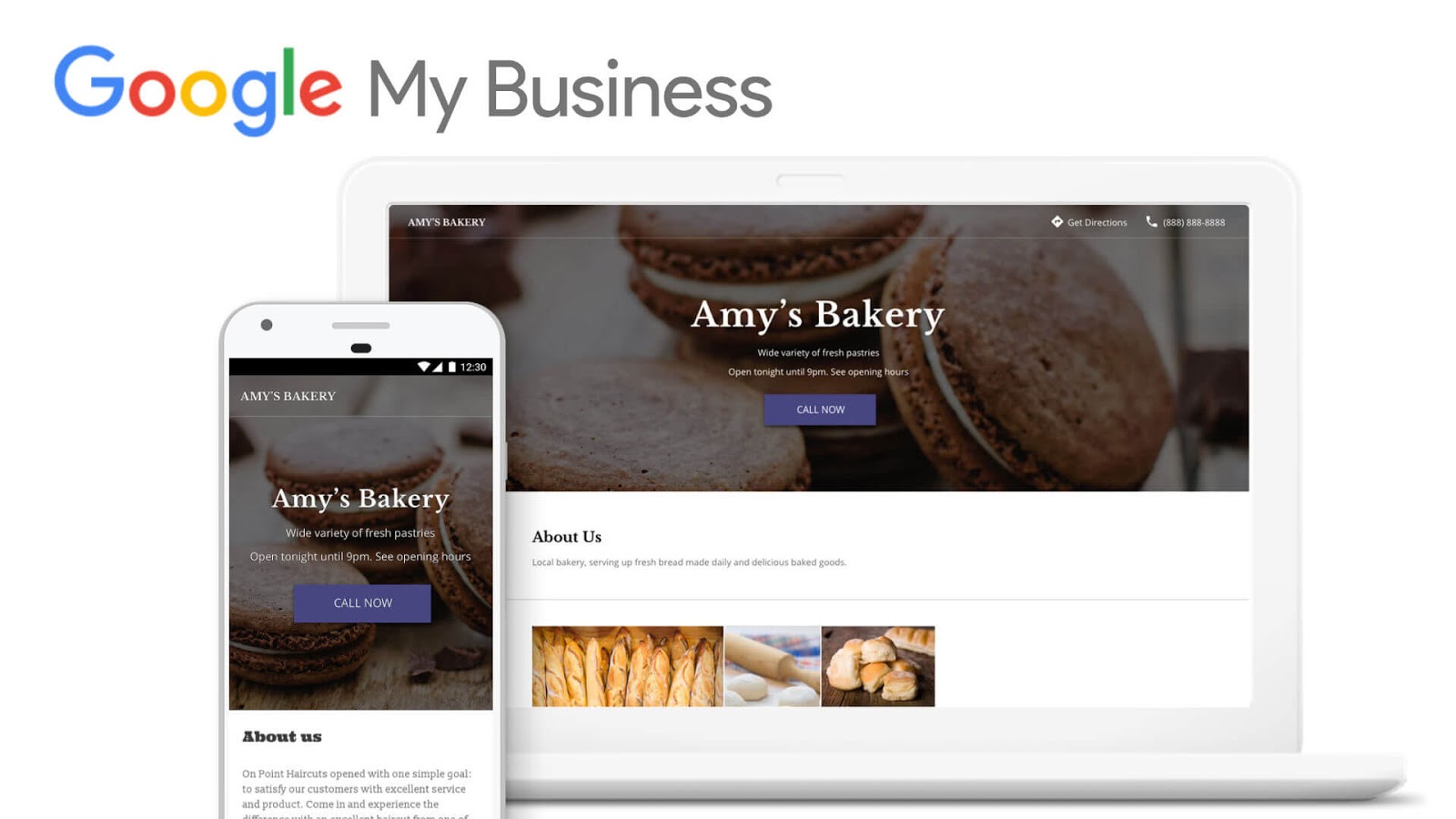
As far as SEO goes, this tool is not going to be your best bet.
First, you are only allowed to create a one-page site. You also cannot add custom page titles or meta descriptions. There is no analytics to help you track your site activity, and you can’t add social sharing buttons. Other restrictions include the inability to add alt-text to images and call to action buttons. All of these limitations will prevent you from optimizing your site for SEO.
Businesses owners can now claim a short name and URL for their business. This will allow them to easily refer customers back to their profile in order to view posts, make bookings or write reviews.
A short name is a shorter name than your business title that is used to represent your business name, brand, location or other descriptive feature. The short name appears after an “@” symbol, essentially resembling a social username. For example, the short name for Hoist is @hoistdigital.
Any verified business can create a short name in their Google Business Profile, however, each name is unique. If someone has already claimed your desired short name, you have to come up with another. You can only change your short name three times per year. The name must be between five and 32 characters. Future updates will also allow people to search these short names in Maps.
This feature was created because businesses were using their Google Busines Profile as a landing page. However, it was hard to share URLs with customers because they are so long. If you want to get to the Hoist Google Busines Profile now, you have to follow this link:
https://www.google.com/search?q=hoist+digital&rlz=1C1CHBF_enUS849US849&sxsrf=AOaemvJpFuq2X4MrXVHjg1loi5eFig-02A%3A1637083489820&ei=YemTYfutMdv5tAbovZmwAQ&oq=hoist+&gs_lcp=Cgdnd3Mtd2l6EAMYADIECCMQJzIECCMQJzIECCMQJzIFCC4QgAQyBQgAEIAEMgQIABBDMgUIABCABDIICAAQgAQQiwMyDgguEIAEEMcBENEDEIsDMggIABCABBCLAzoECC4QQzoLCC4QxwEQrwEQkQI6BQgAEJECOgsILhCABBDHARCjAjoOCC4QgAQQxwEQowIQiwM6CwguEIAEEMcBEK8BSgQIQRgAUABY2wdg4xRoAHAAeACAAXKIAc0EkgEDNC4ymAEAoAEBuAEDwAEB&sclient=gws-wiz.
That sure won’t fit on a business card. So, the short name is almost a URL to a business’ Google Busines Profile.
According to BrightLocal, the new feature is the “first step towards making the business owner feel like Google Busines Profile is part of their online presence and something they can directly talk about with customers without referring to a URL with a long string of random numbers and letters”.
By utilizing the shortname feature (i.e. g.page/shortname/), we can send customers to g.page/hoistdigital which will actually fit on a business card!
According to Search Engine Journal, more than half of online customers are looking for an offer or discount.
This feature allows businesses to reward Google users by offering discounts in exchange for following their profile. Businesses can set up these first-time offers to include whatever discount they wish. The offers will appear after a user clicks “follow”.
If a business has a Google Busines Profile, they will have access to a new website that Google is launching that will allow them to download and order promotional materials, such as stickers.
This is a smart move for small businesses that aren’t able to create these assets on their own, but if you do have the resources, we suggest creating your own custom promotional materials.
On Google, users are allowed to ask questions on a business’s Google Busines Profile. This feature launched in the summer of 2018 and allows the business to directly respond to a customer’s questions before they go to another source.
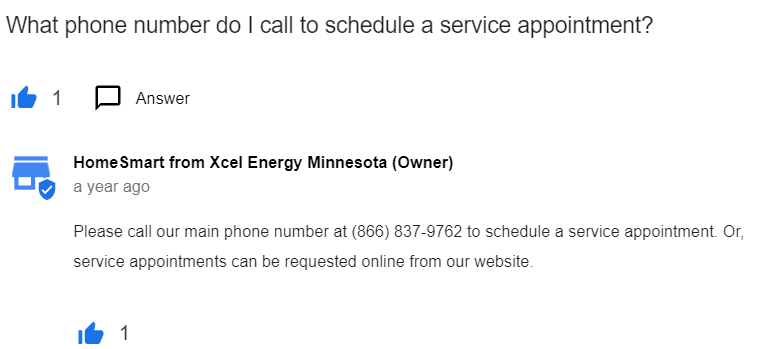
For a small business, it can be time-consuming to answer these questions, however, Google allows any user to answer questions directed at a business. This means that anyone can answer your questions and potentially provide incorrect information. It’s important that you make sure to answer all questions on your page so that no one is given misguided information about your business.
If users ask questions that are irrelevant or inappropriate, you can report them.

Businesses can also fill their Q&A with some of their own questions. If you have a few questions that are most frequently asked, you can ask and answer them yourself so that it’s available for someone else that may be searching for the same information. Questions that appear most frequently are usually regarding hours of operation, services, cost, and parking.
You cannot opt-out of receiving questions on Google Busines Profile, so using this tool to engage with consumers will be extra work that you will have to plan for.
Voice search may seem like the newest technology, however, it’s been around for quite a while. Since 2008, voice search has grown 35x and according to Forbes, it will only continue to get bigger.
People that use voice search on mobile get only one result. This top result has been dubbed “position zero”. Instead of fighting for a top spot on the first page of search results, businesses are going to start fighting for only the top result.
According to Forbes, half of all searches will be conducted by voice by 2020. So what does this mean for your business? By 2020, half of your potential customers may not even see your website or be directed to your services if you aren’t at the top of search results. Businesses ranked fourth in the SERP won’t even be discoverable by voice searchers, even though this is considered a top ranking on desktop and mobile.
Voice search changes how people search, when they search, and what they search for. Searches done by voice commands are longer and more conversational. Users may ask questions in full sentences, instead of a few keywords put together like “food near me”.
Additionally, users will receive different results depending on if they type or voice their searches. This means that optimizing your site for a traditional search won’t look the same as optimizing your site for a voice search.
The goal is to rank in the top three search results in order to be discoverable by voice searchers.
Include Long-Tail Keywords In Your Business Description Use local phrases that are unique to your town. For four years, I lived in Columbia, Missouri. To outsiders, it’s Columbia. But to the townies and 50,000 Mizzou students that live there, it is Como. Small businesses can use this to their advantage, because townies will probably conduct searches using the term “Como” instead of “Columbia, Missouri”.
Voice assistants rely on information they can find around the internet about your business. Make sure that all of your business information on your Google Busines Profile matches your website. It’s also important to make sure that all information fields are filled out. For example, if you own a pizza delivery service and are open until 2 a.m. but don’t have your hours listed, then a searcher looking for “pizza places open past midnight” won’t discover your business.
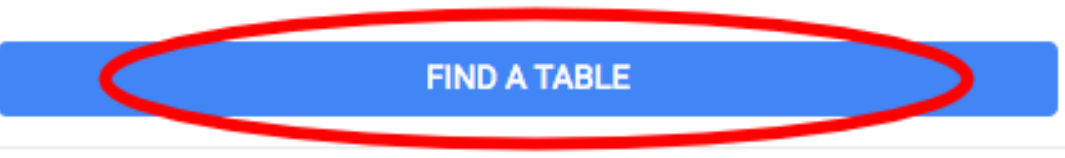
Unfortunately for small businesses, spam, duplicate listings, and fake business locations can interfere with a business’s ability to rank higher in Google Search results.
Types of spam include fake profiles, maliciously-edited profiles, lead generation company profiles, businesses with virtual offices, and intentional duplicate profiles.
In early 2019, Google started allowing users to submit a complaint form when they find a profile that they believe is the result of fraudulent activity. The Business Redressal Complaint form is intended for reporting fraudulent activity relating to the name, phone number, or URL.
Though setting up a Google Busines Profile is relatively simple, there is some maintenance required. Creating posts and responding to reviews is completely optional, however, it is in your business’s best interest to keep these updated. If you choose to create a website through your Google Busines Profile, you will need to keep it up-to-date as you would any other site.
Through Google, others are allowed to make changes to your business information. It’s important to keep this in mind and to check on your profile every so often to make sure that no incorrect changes have been made.
All in all, a Google Busines Profile is a free service that offers your business multiple ways to engage with customers online. It is imperative for a small business to set up an account to reach more potential customers and become discoverable online. At Hoist, we believe that yes, it is most definitely worth it.
Ready for a Google Business Profile Audit?