
Subscribe to our newsletter!
We don't spam. You will only receive relevant and important tips for you and your business.
Unsubscribe anytime.
By Darren DeYoung
For local business owners, no Google product is more important than Google Business Profile. To have a real impact, you must know how to analyze the data so you know where to invest your time.

Simply having a Google Business Profile is no longer enough to succeed in local search. In order to have a real impact on your rankings, you need to fully optimize your profile and use insights to continually improve the experience of your online customers.
This section shows how many users found your business and the way in which they found you. Please note that this chart only reports on impressions (not clicks).
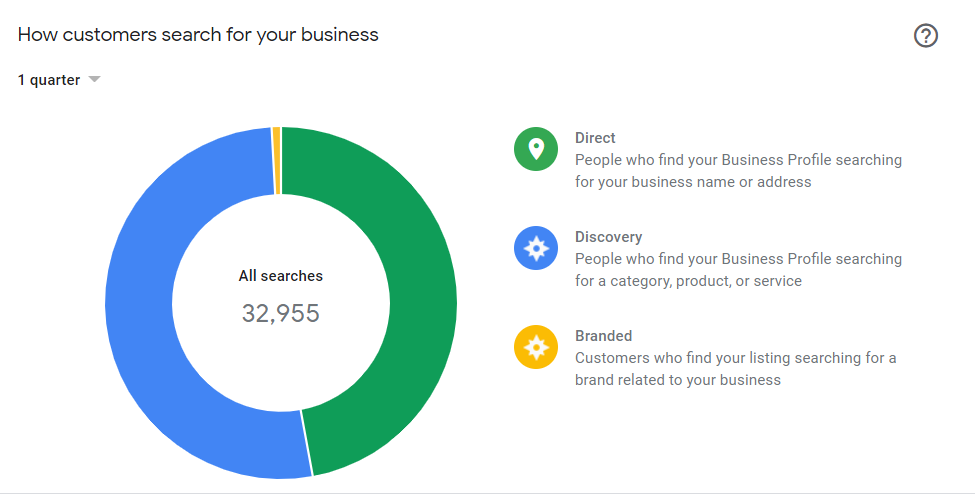 Direct = People searching directly for your business name or address.
Direct = People searching directly for your business name or address.
Discovery = People that are searching generic categories, products or services that you offer and see your business profile (e.g. lawn care near me, Chinese restaurant, chiropractor, etc.). These impressions are heavily dependent on your Google Business Profile category selection and your SEO efforts.
Branded = These are searches for a brand that is related to your business and you are not the only result listed.
The difference between Direct and Branded searches is that a Direct search yields a single result and a branded search yields a local-pack. The differing results are primarily dependent on the location of the searcher.
For example, this is counted as a direct search as there is a single result:
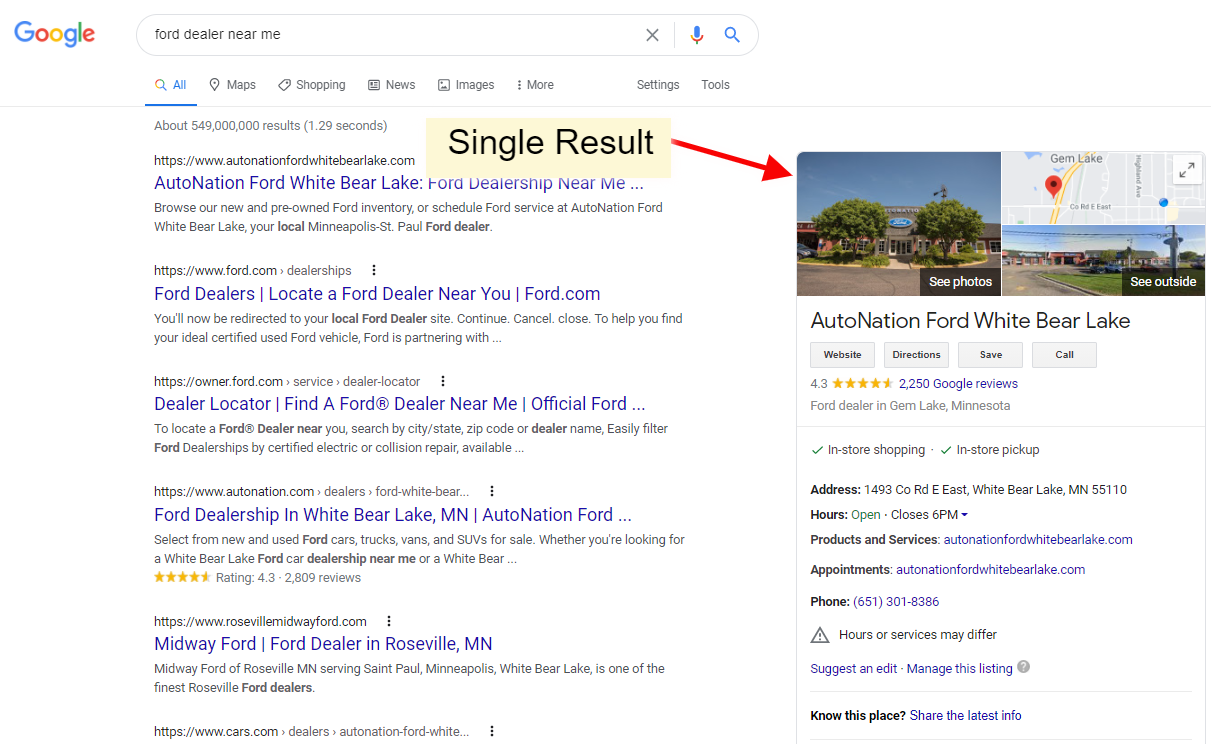
And when you get a local-pack, this is counted as a branded search:
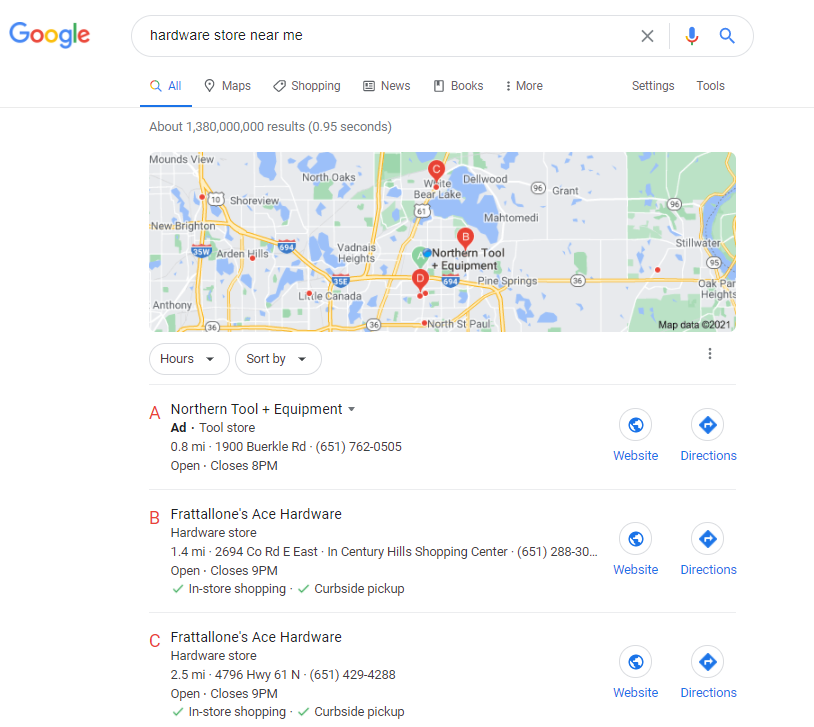
This section shows how many customers found you via Google Search or Google Maps. This graph can be confusing because when both Listing on Search and Listing on Maps are checked, the graph is cumulative. As you can see, when you hover over a date, the Listing on Search and Listings on Maps are segmented. To simplify things, it is best to view the graphs separately--click on one box at a time, either Search or Maps.
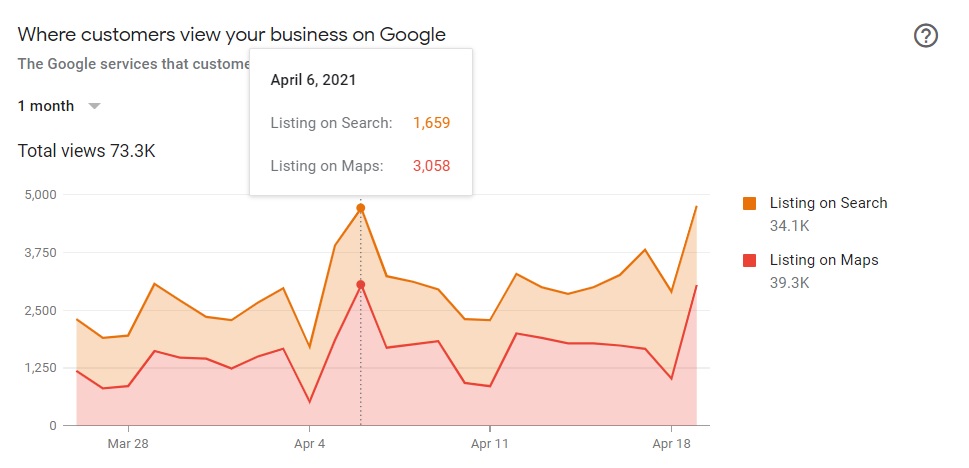
This section shows customer behavior after they found your business profile on Google. The graph shows how many customers completed the following types of actions when viewing your profile:
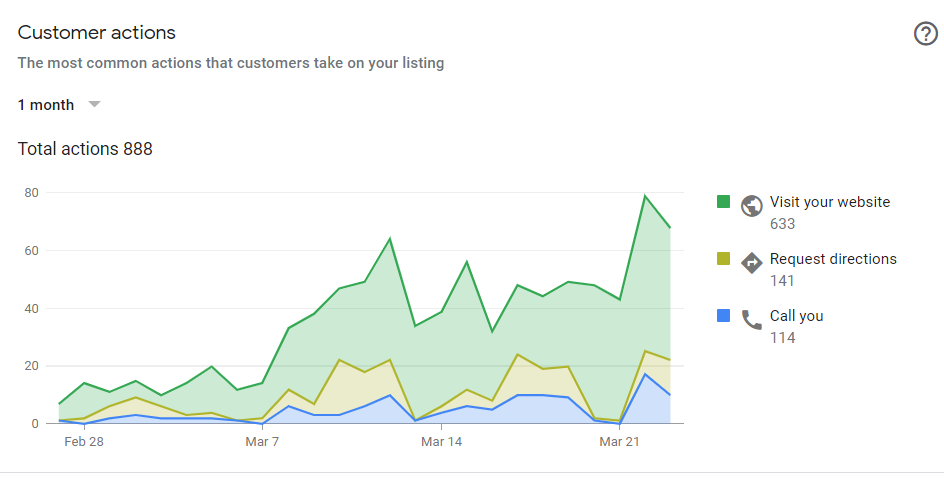
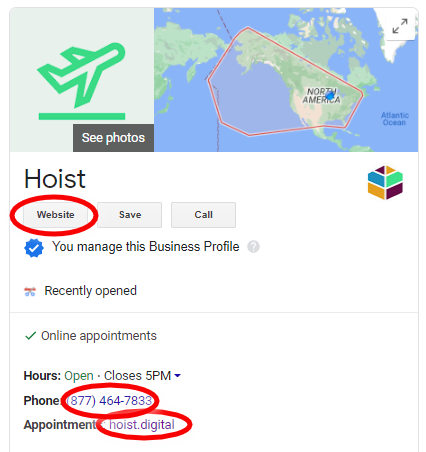
By tagging these links, you will obtain greater insights on Google Analytics and Google Search Console that allow you to see what your online customer is doing.
For example, if you are wondering what online visitors are doing after they search for your business and click one of the links in the business profile, Google Analytics may tell you that they are spending 4+ minutes on your website and also let you know the pages they are visiting. Knowing and understanding your customer journey is invaluable as a business owner and tagging your URLs will help you understand that.
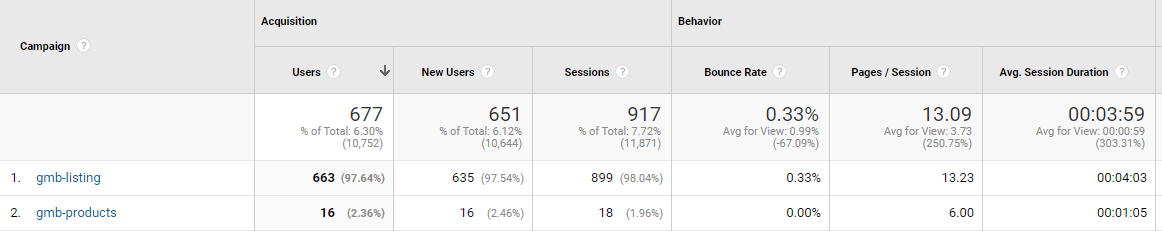
This section shows where customers are when they request directions to your business. On the map displayed, you’ll see your location pinned and the popular places your customers are when they ask Google Maps for directions to your address. The total number of requests broken down by city or neighborhood is displayed as well.
Use the tools to zoom in and out on the map for greater insights.
If you are in a shared building with multiple businesses, Direction Requests may seem high as Google is likely counting driving directions that are to other businesses at the same address.
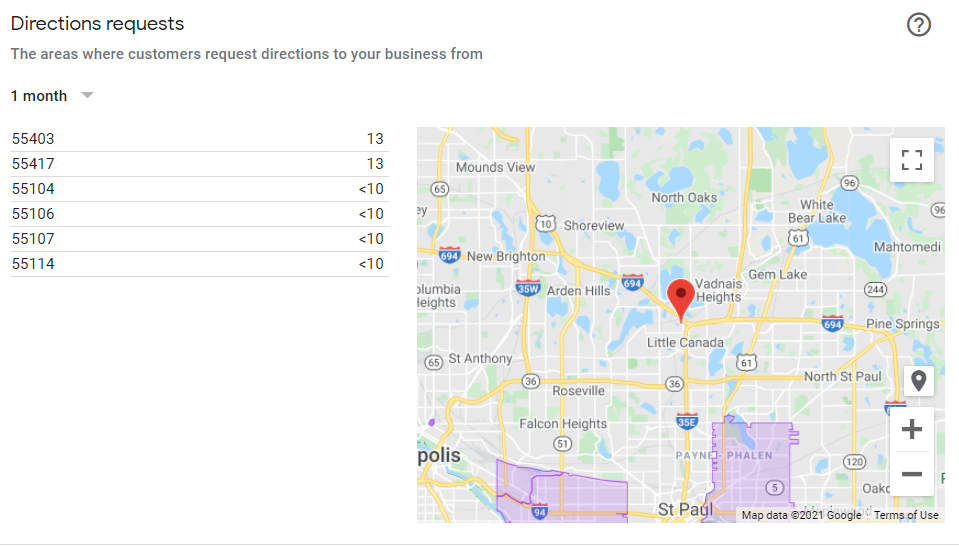
This section displays when and how often customers called your business through your business profile. Specifically, this represents the number of clicks on the call button on your business profile. If the user copies the number and dials it manually or ends the call before it connects, you may see discrepancies between the number of Phone Calls on the Insights page and the number of actual calls your business received.
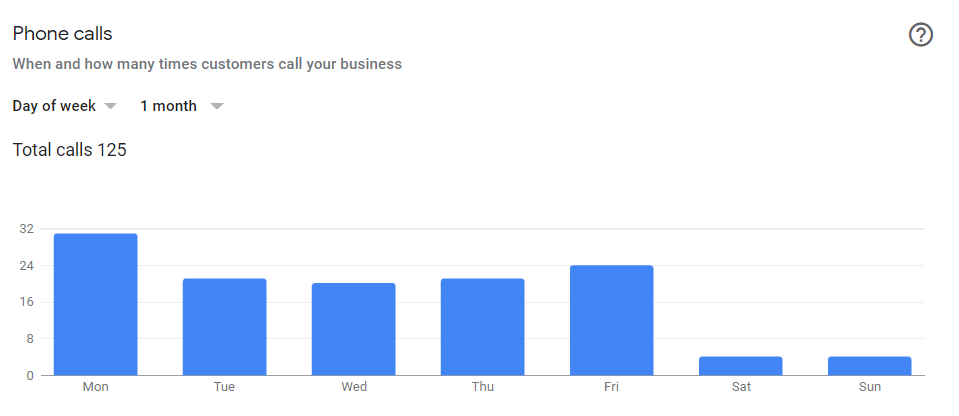 If you want even better data on your phone calls, attach a UTM tag to your phone number while using call tracking software. This can only be done if you have a dedicated phone number for your Google Business Profile and can apply a UTM tag via call tracking software.
If you want even better data on your phone calls, attach a UTM tag to your phone number while using call tracking software. This can only be done if you have a dedicated phone number for your Google Business Profile and can apply a UTM tag via call tracking software.
Google Business Profile Insights will report the total number of phone calls from your listing, but the call tracking software will allow you to see, hear, and better understand the online journey your customer is taking from the initial search → website visit → phone call.
This section displays the number of photos associated with your profile and how often they’re viewed compared to similar businesses. It also shows how many photos you have compared to similar businesses.
Photo views are counted when an image appears in the local-pack or knowledge panel, or if a user clicks on the photos.
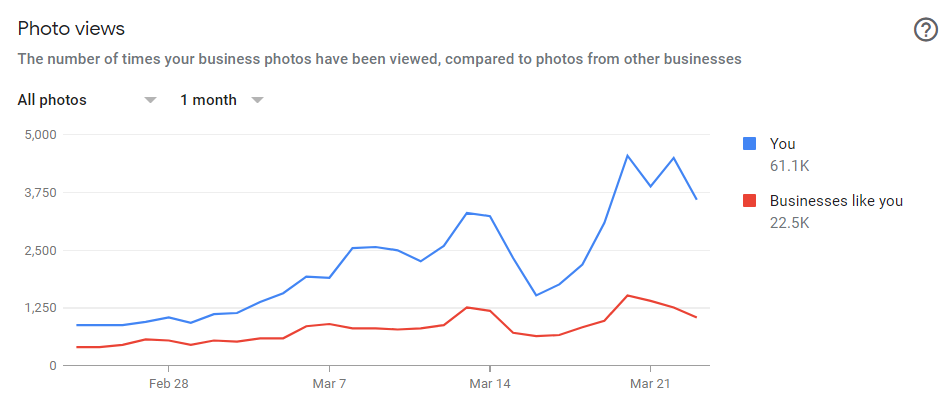
Popular Times & Visit Duration will be provided if Google has enough anonymized data from users who have opted in to Google Location History. If your business has a decent amount of foot traffic, you can expect to see these insights. Otherwise, they won’t be available.
Data is broken down by day and time so you can analyze when your business is busiest, based on estimates from Google.
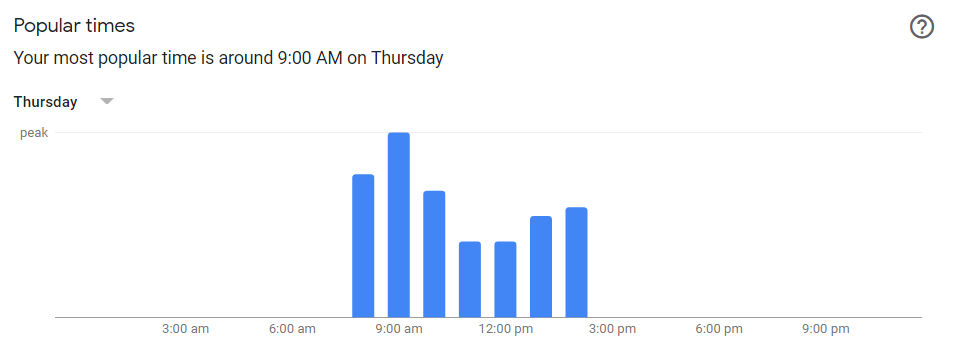
This is a very valuable section as it focuses on the search terms people typed into Google to find your business. This also gives you a little insight into how Google views your business. Review these terms and if you see searches that are not related to your business, you may be sending the wrong signals to Google.
For example, if you run a flooring company that only sells and installs various types of floors (hardwood, carpet, laminate, tile) but you are seeing “rug” related search queries, that means Google could be showing your business for someone who is looking to buy a new rug.
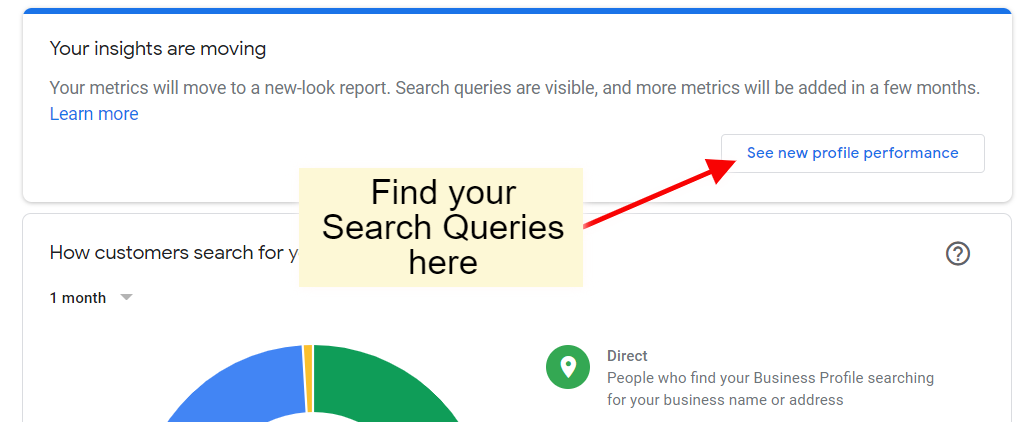
Tracking the data and insights from your Google Business Profile is one thing, but using it to improve your business is another. Whether you prefer to view the reports on the Insights tab or export them to a spreadsheet; figure out what works best so you can measure your performance, gain valuable insights, and ultimately grow your business.
Use your findings to continually improve your online presence. This may result in changes to your Google Business Profile or tweaks to your website. The more you can do to provide the best possible information and experience for your customers, the greater chance you’ll succeed in local search.
What Google Business Profile insights are most valuable to you?